Discover the Canon CameraWindow (Canon CW) app—a convenient solution for transferring images from Canon compact digital cameras to your Android device wirelessly. This user-friendly application is designed to streamline the way users handle and share photos with ease.
Effortlessly browse, playback, and save your cherished memories directly on your Android device with this app. Transfers can be executed via a simplified direct connection or by using an existing Wi-Fi network for enhanced flexibility. The tool also grants the ability to save images individually or in batches, catering to different preferences.
Sharing your images becomes a breeze with the integrated sharing function. Seamlessly share your photos with friends, family, or on social media platforms like Facebook and email, provided there's a Wi-Fi connection.
For added convenience, some models allow embedding location information into your images, which is perfect for keeping track of all the places visited. Moreover, select models offer the innovative feature of remote shooting, enabling users to capture moments using their Android device as a remote control.
Users with NFC-enabled devices can enjoy easy connectivity, thanks to quick touch connection options.
Compatibility with a range of Canon compact digital cameras expands its versatility for numerous users. Checking the list of supported models ensures that devices can harness all the available features.
The application is also compatible with a selection of Android platforms and supports JPEG and MP4 file types for transfer and sharing, plus additional file types like CR2 and MOV for adding location data.
Please note, in the rare event of connectivity issues, simply restart the game through your Android device's settings to regain functionality. Also, be mindful of the Face ID feature that embeds registered names in images. Caution is advised if planning to share these images publicly.
Overall, while it is not guaranteed to work on every Android device, for those compatible, it offers a smooth and intuitive approach to photo management and sharing. Users can enjoy a seamless transition from snapping pictures to sharing them with their world.





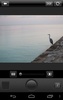

























Comments
There are no opinions about Canon CW yet. Be the first! Comment